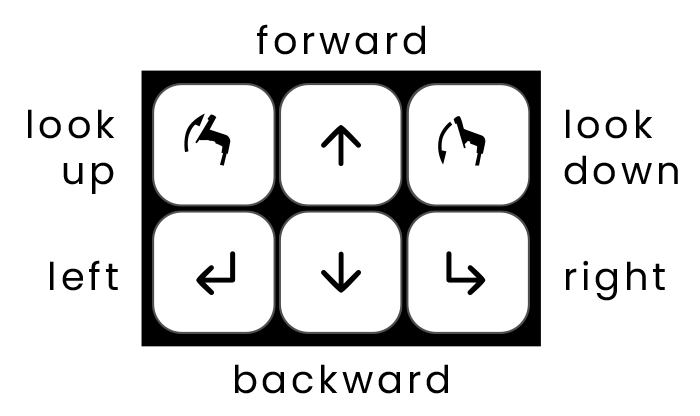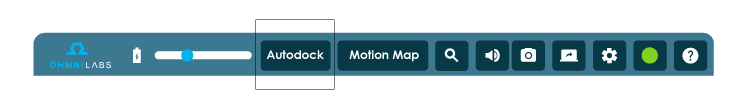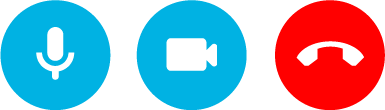Introducing “Chester”
the Robot
Take control of your virtual experience with our newest addition, “Chester” the COCOCO robot. If you schedule during business hours, one of our designers can assist you. If you choose an appointment after hours you can explore our showroom at your own pace, in the driver’s seat.
Driving Instructions
Keyboard
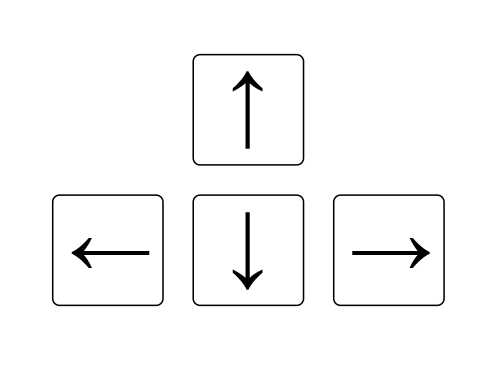
Use your arrow keys to move the robot forward, backward, left and right
Use ‘R’ to look up and ‘F’ to look down
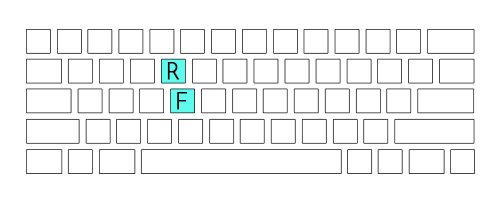
Mouse
Click on “Motion Map”
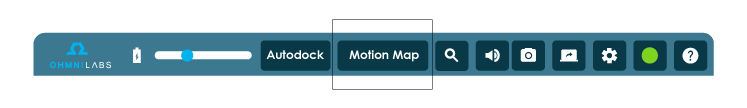
Move your mouse up and down to control the neck.
(Press “Esc” on your keyboard to exit Motion Map.)
Adjust your speed with the slider
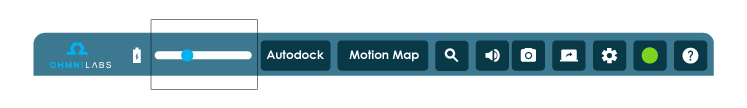
Mobile/ tablet
Use the arrow buttons to navigate
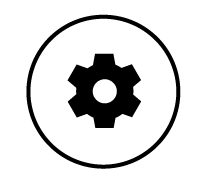
Click on settings to:
- Adjust speed
- Autodock at the end of your session
Wrapping up the Session
Navigate back to your starting point in the showroom.
Click on “Autodock” and then the red hangup button.